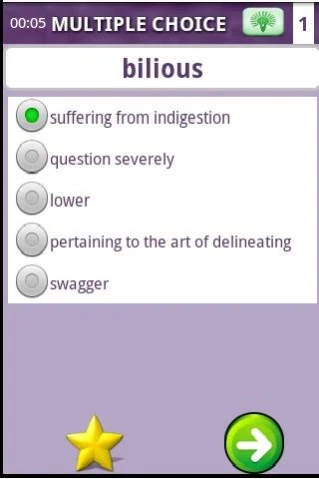Vocabulary Bible Pro 1.2
Free Version
Publisher Description
Vocabulary Bible Pro - Master Vocabulary through games!Speak/Write effectively.Crack GRE/GMAT/SAT&More
Preparing for GRE/GMAT/SAT or other competitive exams from across the globe? We bring to you Vocabulary Bible to target the verbal sections. Use Vocabulary Bible Pro to learn 3000 new words while enjoying the exhilaration of gaming. Play and learn on the go!!
****** NEW FEATURE *********
Read Out option to pronounce wordlist.
****** NEW FEATURE *********
So you’ve bought your Android device but you are yet to buy a vocabulary software. Buy Vocabulary Bible right away!
“THE CONCEPT”
The idea is to make you memorize 30 words at a time by playing different games on them. Start with study words and then go through each and every level(Study Words, Drag N Drop, Flip Cards, Hot Target, Multiple Choice, Reverse & Read Out) for a particular wordlist. While in the levels if you feel any word is difficult try to mark them. You can separately study marked words later. At the end of playing 8 levels you should be able to memorize 90% of the words in the wordlist and remaining 10% as marked words. Use change wordlist button to change the wordlist at given point in time.
✔ It’s the first of its kind and unique in the Android market of vocabulary enhancing gaming software.
✔ 8 vocabulary games of increasing levels help in progressive learning without exhausting you.
✔ The games are based on a comprehensive list of 3000 words!
✔ Play each game with a wordlist of 30 words…the drill helps you memorize and the gaming adds the thrill!
✔ Personalize the software by marking difficult words! Play the games with special attention to those words.
Here are the ‘Seven Wonders of Vocabulary Bible’.
Study Words: Enhance understanding and comprehension through this formative level game containing the words, their meanings and examples.
Multiple Choice: This standard vocabulary quiz comes with a timer to gauge your performance.
Drag n Drop: The classic ‘match the following’! Drag the word onto its meaning in this ‘self-evaluating’ session.
Reverse Knock: ‘Role-reversal’ - we give you the definition and you pick the word that best fits it.
Flip Cards: Define the word and ‘flip’ the screen to see the real meaning.
Marked Words : Mark the difficult words and play it later to master the list.
Read Out : Learn words by listening through Read Out option.
Hot Target: Match a word with its meaning in succession from a ‘pool of words’. Tricky!
What makes Vocabulary Bible the best choice for you?
✔ Technological alternative to conventional vocabulary books.
✔ Ideal for preparation for competitive exams across the globe.
✔ Easiest way to add 3000 new words to your vocabulary.
✔ Self-paced and self-evaluated learning.
✔ The effort is minimal and the pattern is exciting!
You can’t help playing the games repeatedly till you gain mastery over the words! You’ll find yourself hooked on to each game you play and you won’t know which one is more addictive. With all the 7 games done, you won’t even realize when you finished adding 3000 new words to your vocabulary!!
What could be better? You have to try it to believe it.
About Vocabulary Bible Pro
Vocabulary Bible Pro is a free app for Android published in the Puzzle & Word Games list of apps, part of Games & Entertainment.
The company that develops Vocabulary Bible Pro is SOFTCRAFT. The latest version released by its developer is 1.2. This app was rated by 2 users of our site and has an average rating of 4.0.
To install Vocabulary Bible Pro on your Android device, just click the green Continue To App button above to start the installation process. The app is listed on our website since 2011-09-30 and was downloaded 44 times. We have already checked if the download link is safe, however for your own protection we recommend that you scan the downloaded app with your antivirus. Your antivirus may detect the Vocabulary Bible Pro as malware as malware if the download link to com.softcraft.vocabularybible is broken.
How to install Vocabulary Bible Pro on your Android device:
- Click on the Continue To App button on our website. This will redirect you to Google Play.
- Once the Vocabulary Bible Pro is shown in the Google Play listing of your Android device, you can start its download and installation. Tap on the Install button located below the search bar and to the right of the app icon.
- A pop-up window with the permissions required by Vocabulary Bible Pro will be shown. Click on Accept to continue the process.
- Vocabulary Bible Pro will be downloaded onto your device, displaying a progress. Once the download completes, the installation will start and you'll get a notification after the installation is finished.